Tip: Combine `redirect_to` and the `anchor` option
Often you’ll have an application screen like this:
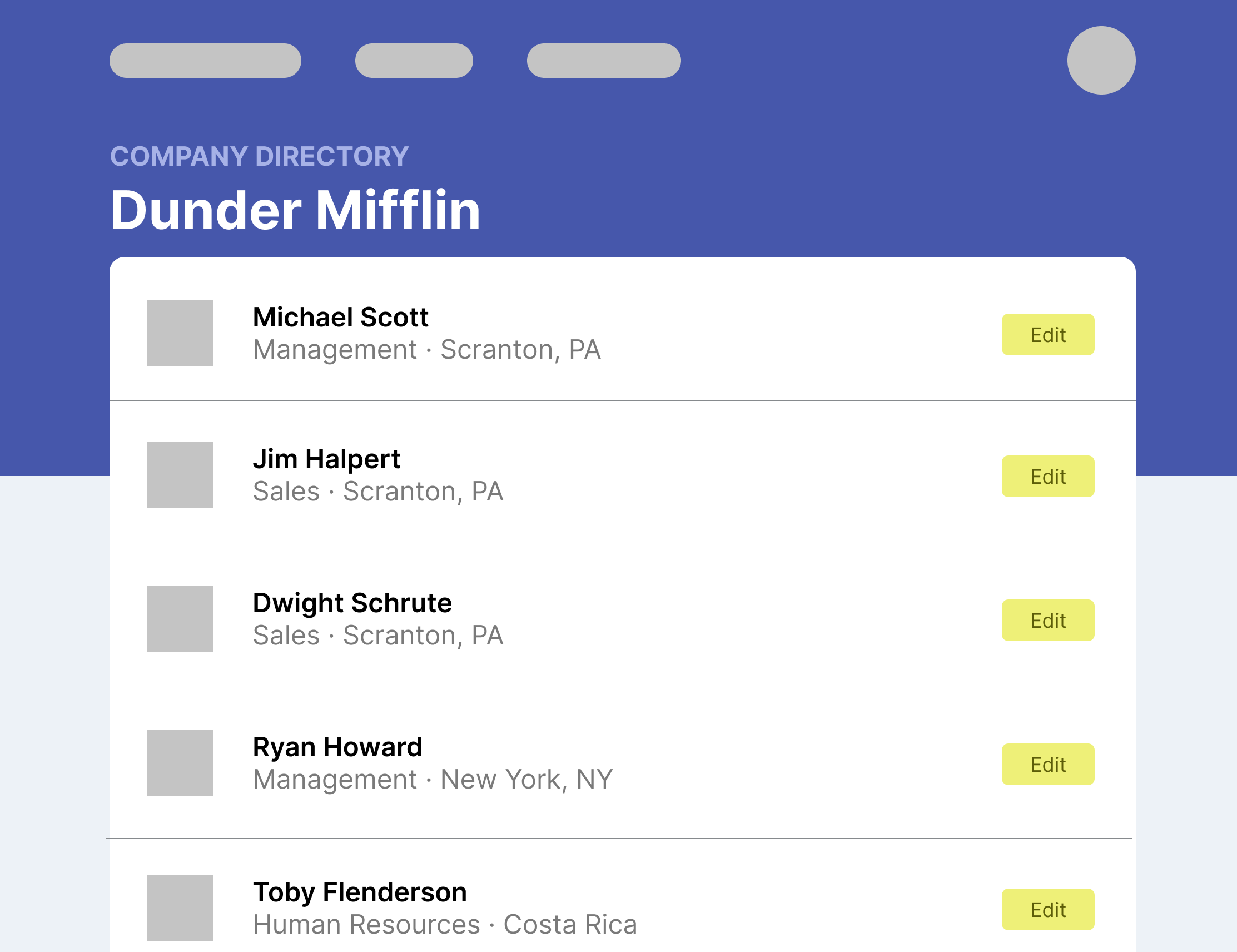
After editing information about an employee, you’ll redirect back to the Company Directory page.
For a bit of extra polish, you can redirect with an anchor to automatically scroll the browser to the recently updated item and maintain your position in the list.
You can combine this with the most underrated Rails helper – dom_id – for a really clean solution.
Usage
Your controller will be exactly the same, just tack on the anchor option to the path helper when redirecting.
class EmployeesController < ApplicationController
include ActionView::RecordIdentifier # adds `dom_id`
def update
@company = Company.find(params[:company_id])
@employee = @company.employees.find(params[:id])
if @employee.update(employee_params)
redirect_to companies_path(@company, anchor: dom_id(@employee),
notice: "Updated #{@employee.name}!"
else
render :edit, status: :unprocessable_entity
end
end
private
def employee_params
params.require(:employee).permit(:name, :department, :location)
end
end
Just make sure you use dom_id in your view as well:
<div class="flex flex-col divide-y">
<%= @company.employees.each do |employee| %>
<%= content_tag :div, id: dom_id(employee) do %>
<div class="flex flex-col space-y-2">
<span class="font-bold"><%= employee.name %></span>
<span class="text-gray-400">
<%= employee.department %>
·
<%= employee.location %>
</span>
</div>
<% end %>
<% end %>
</div>
It’s a small tweak, but it’s easy to do and makes your application just a bit more pleasant.
Additional Resources
Rails API: #url_for Options
Rails API: ActionView::RecordIdentifier#dom_id
Rails API: ActionView::TagHelper#content_tag